Can anybody explain to me(a new user) how to give control and take control of another uses device? I have the remote and the control app but I can’t figure out how to utilize the control feature. Any help would be very much appreciated
Help!
- 1
- 162
- Jan 13, 2022 03:35:34 AM
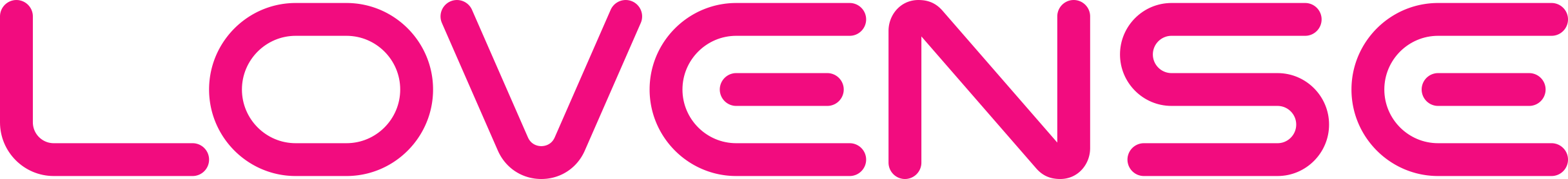





























If you Are looking to generate a link for the control room you hit the plus sign in the upper right corner and there is a drop down list. And you select control Link. Then you can set it up how you want and then click generate link. You can copy that link and past it in the control room. If you are looking to connect one on one with a friend. Go to long distance open the chat with that friend click the plus on the lower right and there should be a live feature if there are showing as available in the app